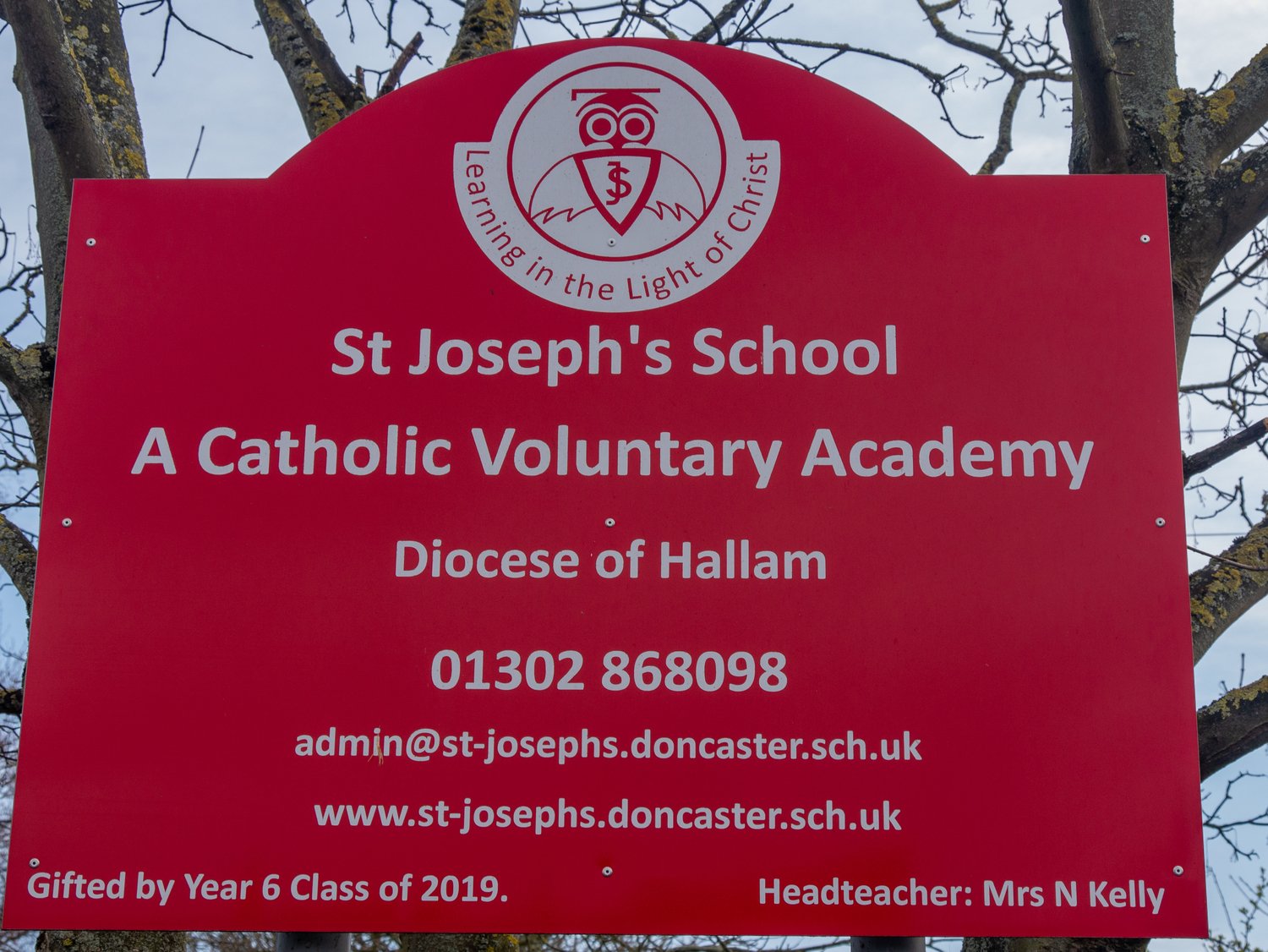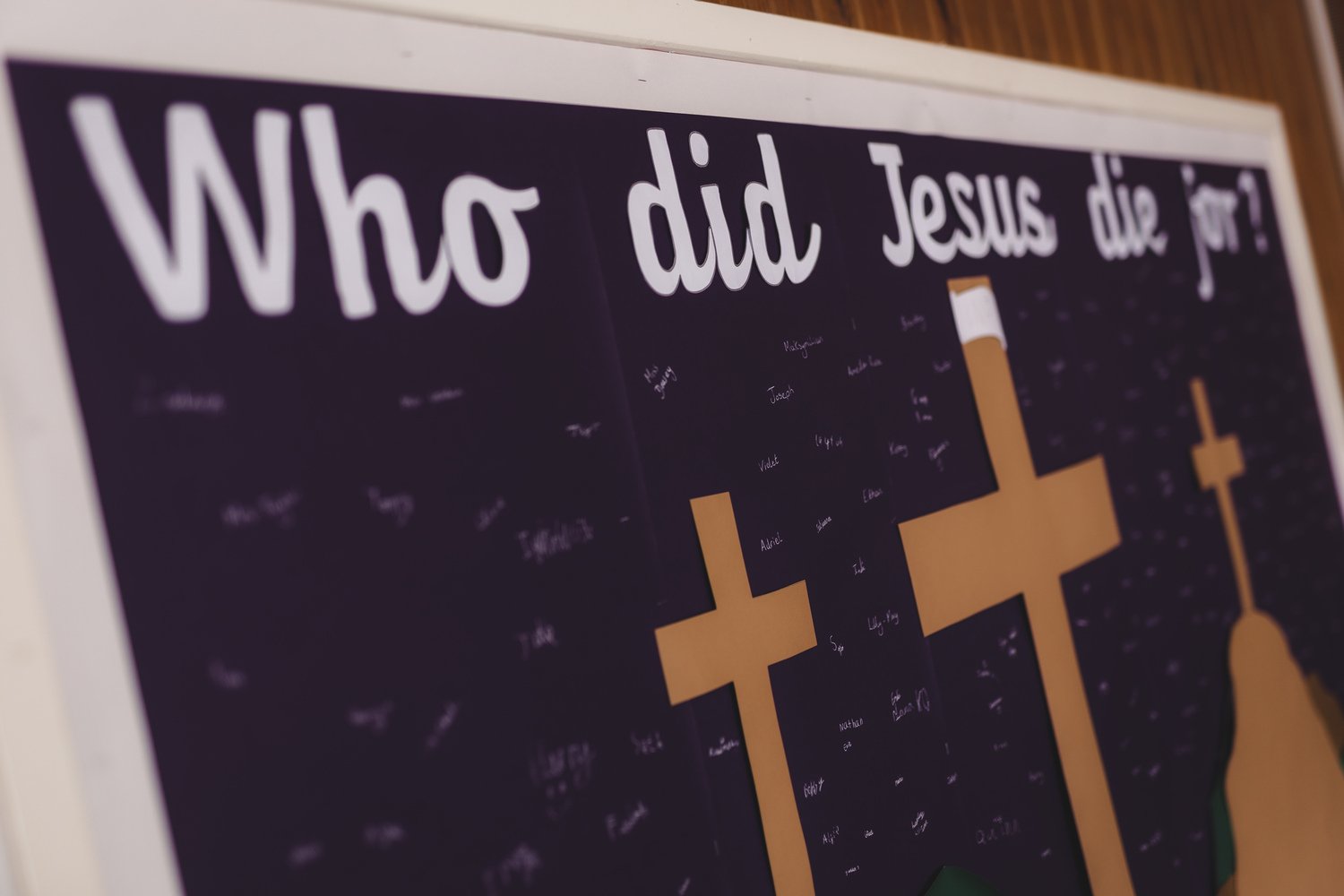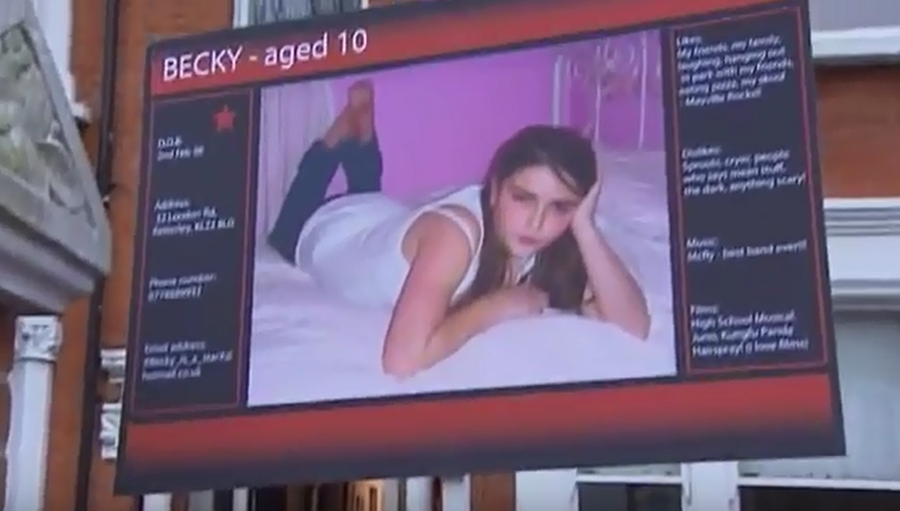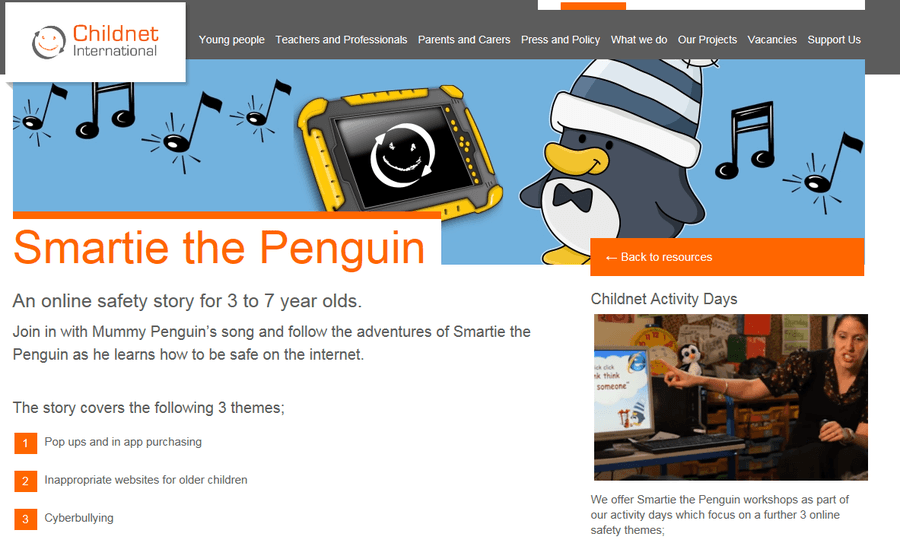E-SAFETY - LINKS AND INFORMATION TO SHARE WITH CHILDREN
On this page, you will find links and resources for parents to share with their children.
The children may have seen and used many of these before, but it is really useful for you to spend time going through these with them at home too.

JIGSAW - CEOP
Click the picture below to view the Jigsaw video
Jigsaw is a short film from CEOP that enables children to understand that they need to be just as protective of their personal information online, as they are in the real world. This video is aimed at children aged 8-10, parents can share it and talk about the issues at home.
The video helps children realise online dangers, and make them think twice about posting details online.
SMARTIE THE PENGUIN
Click the link below to view a range of resources and games
BBC - STAY SAFE
Click the picture below to view videos and links about E-Safety from the BBC
CHILDNET INTERNATIONAL
Click the logo below to view a range of Childnet resources.
These are split into suitable age ranges.
The St Joseph's Cyber Safety Code
Three Steps to Safety
- Respect other people - online and off. Don’t spread rumours about people or share their secrets, including phone numbers or passwords.
- If someone insults you online or by phone, stay calm. Ignore them, but tell someone you trust.
- “Do as you would be done by!” Think how you would feel if you were bullied. You are responsible for your behaviour - so don’t distress other people or encourage others to do so.
If you are being bullied
- It is never your fault. It can be stopped and it can usually be traced.
- Don’t ignore the bullying. Don’t reply, but do tell someone you can trust.
- Try to keep calm. If you seem frightened or angry it will only make the person bullying you more likely to continue.
Text / video messaging
- You can turn off incoming messages for a couple of days.
- If bullying persists you can change your number (ask your mobile phone provider).
- Do not reply to abusive or worrying messages. You can report them to your mobile phone provider.
- Never reply to unpleasant or unwanted messages.
- Don’t accept emails or open files from people you don’t know.
- Don’t delete bullying emails – print them or save them as evidence in a
- separate folder.
Social networking sites, chatrooms and instant messaging
- Change privacy settings so you can choose who to be friends with and who can see your profile. Don’t add anyone you don’t know to your friend list.
- Don’t use your real name in chatrooms.
- Never give out your photo or personal details, like your address, phone number or which school you go to.
- Don’t post any pictures or videos you wouldn’t be happy for your parents or teachers to see. Once they are online they can be copied and posted in other places where you can’t get rid of them.
- Keep your passwords private and don’t tell anyone, not even your best friend
- To report suspicious behaviour online and to learn more about keeping yourself safe online visit www.thinkyouknow.co.uk
Always report bullying incidents. Not doing that allows the bully to continue.
That’s not good for the victims, for those who witness the incidents or for the
bully, who may need help to change their behaviour.
Click image above if
You are worried about online sexual abuse or the way someone has been communicating with you online
CLICK IMAGE ABOVE FOR :-
UK SAFER Internet Centre, where you can find e-safety tips, advice and resources to help children and young people stay safe online.
click image above to find out lots of information to keep children safe on the internet