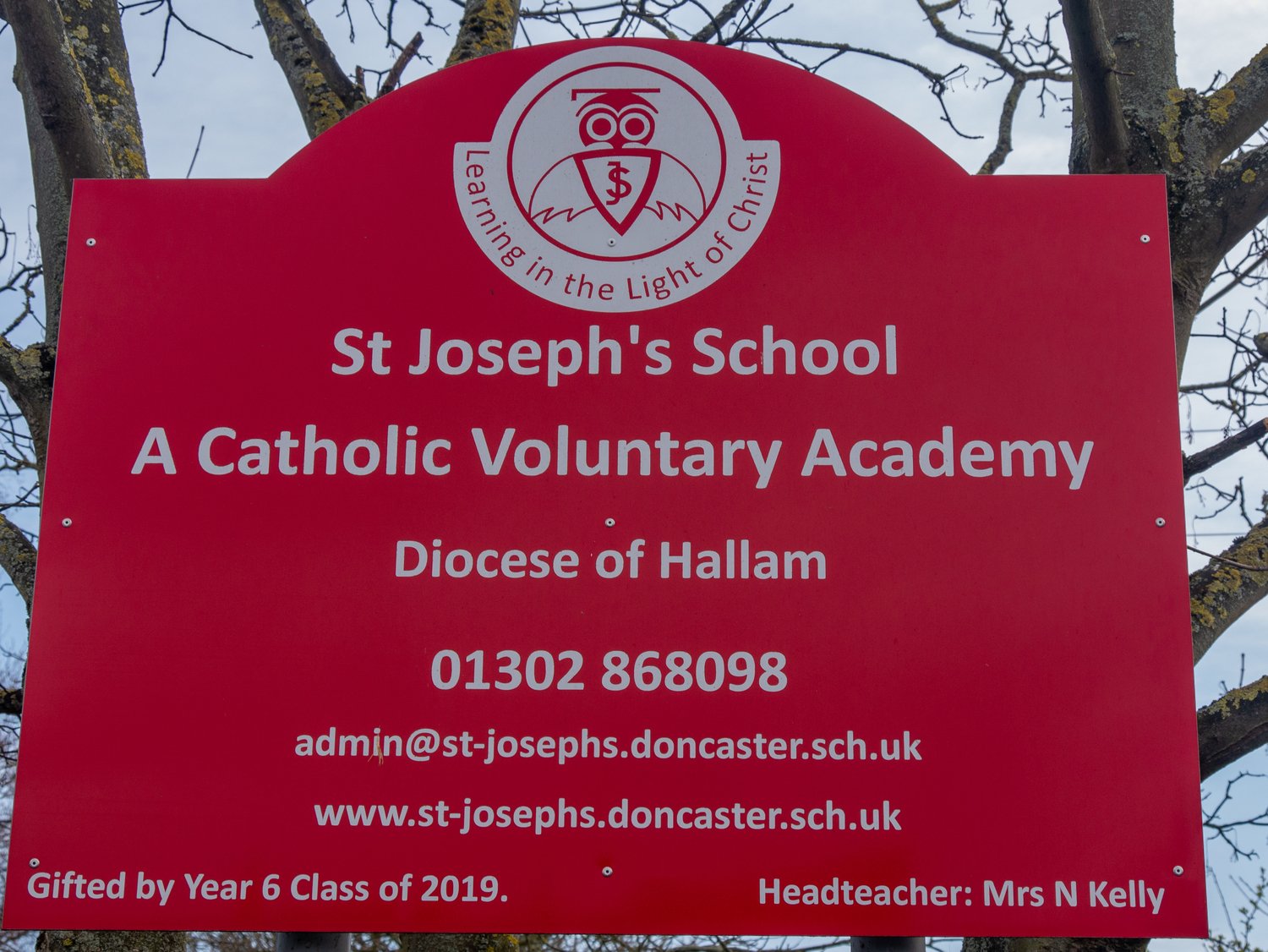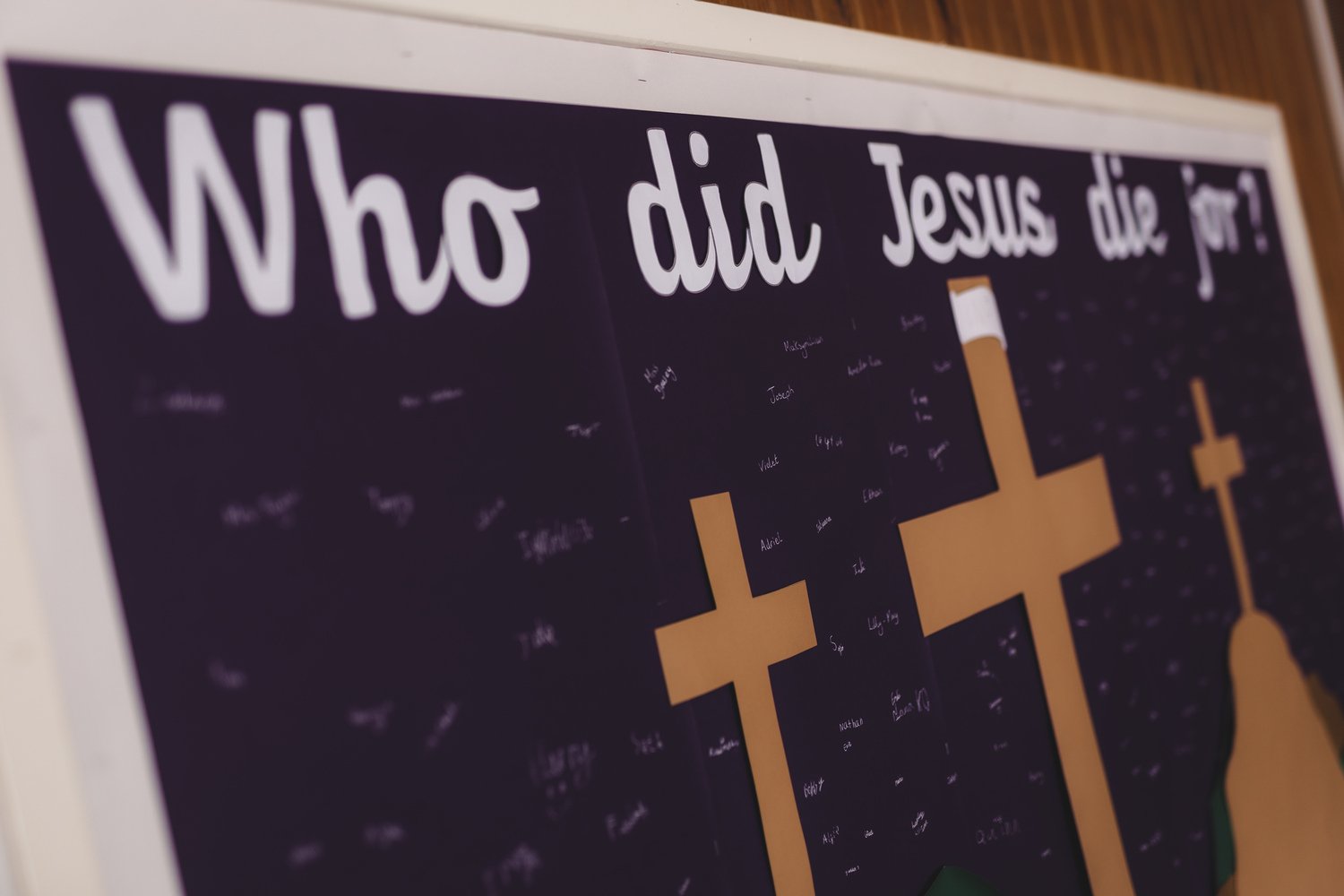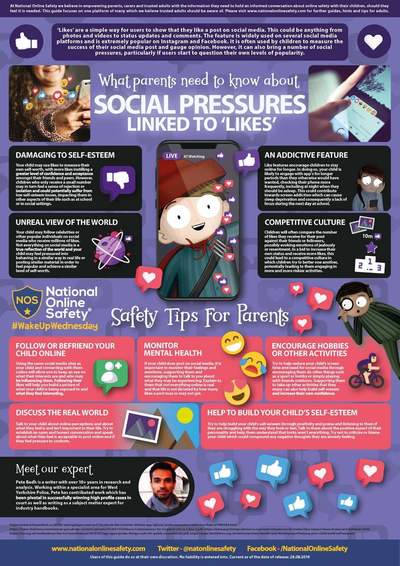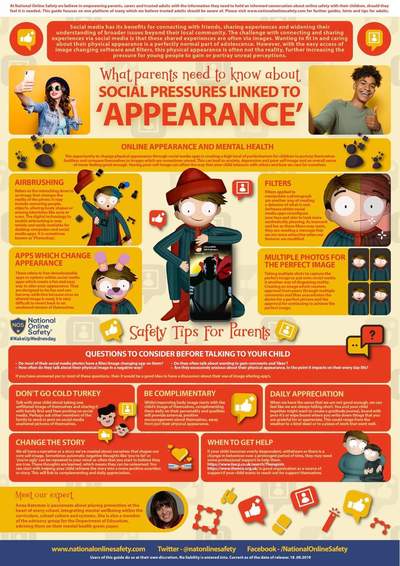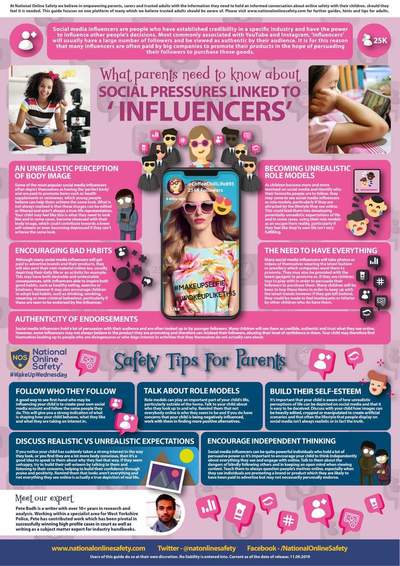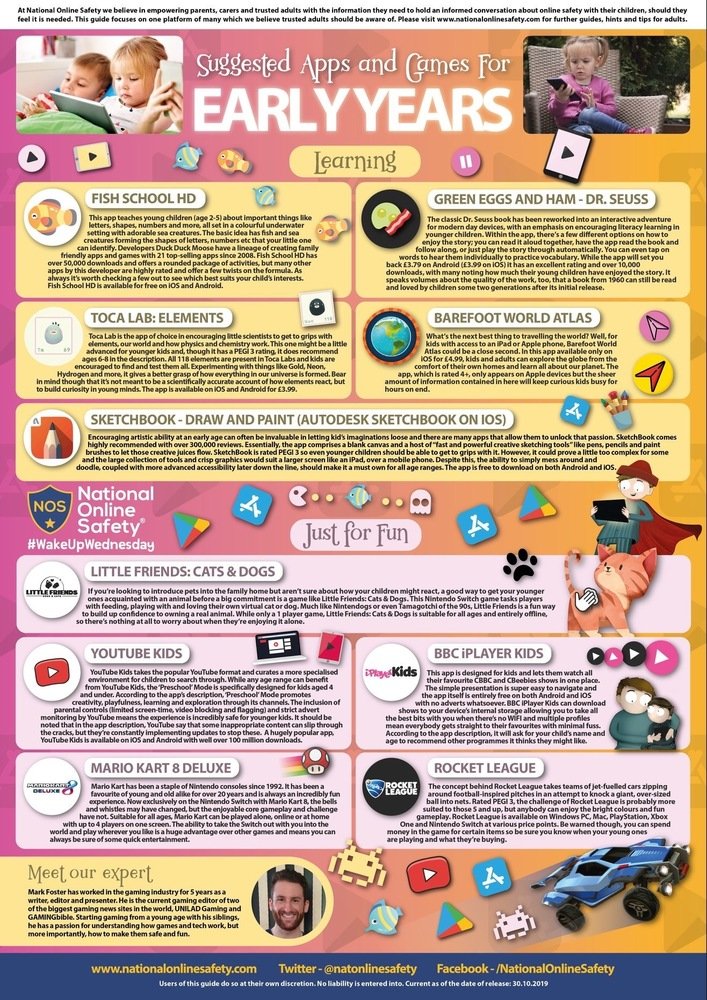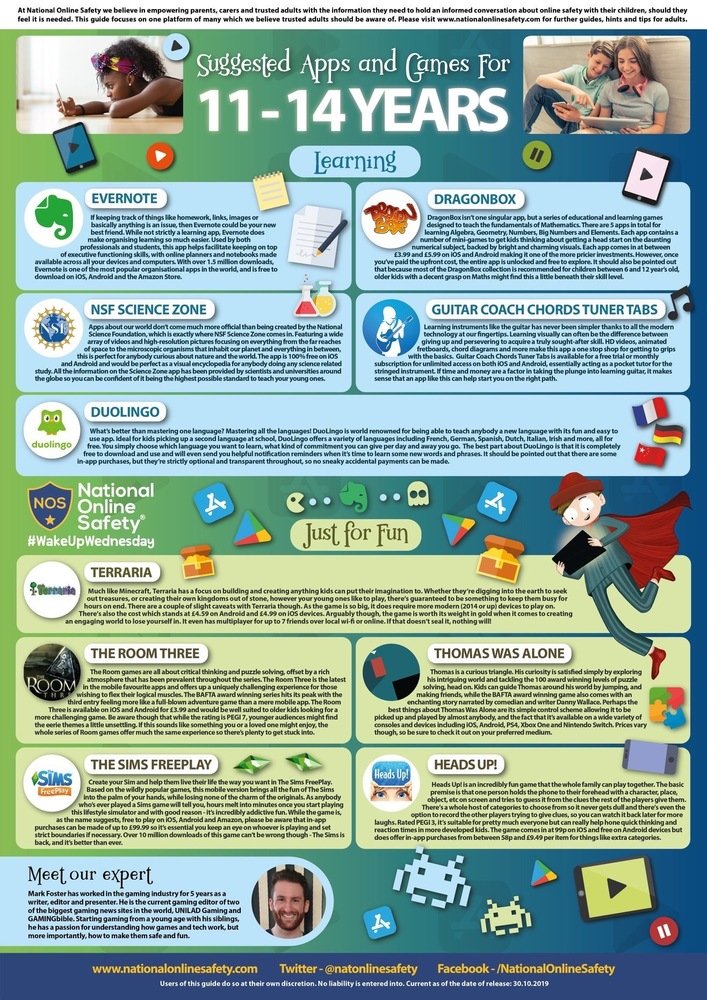E-Safety
information FOR PARENTS
Report an issue to the school |
|
|
|
Report an issue to CEOPThe Child Exploitation & Online Protection Centre |
The internet is a great way to discover, create and connect with people. Issues around the safe use of the internet and cyberbullying are few and far between but they do happen, in all walks of life.
St Joseph's proactively promote e-safety and the prevention of cyberbullying. Bullying in any form has no place at St Joseph's. Our E-Safety team in school can advise all students, parents and governors on e-safety issues. Please use the 'Contact Us' tab to get in touch if you have any queries.
Department for Education - Advice for Parents and Carers on cyber bullying
Please click on the link below

Skips - Keeping children safe online
National Online Safety - Wake up Wednesday
Do I share too much of my child's life online?
SAFETY DETECTIVES
KEEPING YOUR CHILDREN SAFE
This guide features what children do online, the threat of online strangers and how to ensure a healthy balance between Internet use, your children’s online privacy, digital security and more on online safety to mention.
Here’s the link - https://www.safetydetectives.com/blog/parents-guide-for-safe-youtube-and-internet-streaming-for-kids/
Balancing Screen Time During Covid-19 and Age Based Limits
Click here to view a guide on balancing screen time during this exceptional and overwhelming time.

What Parents & Carers Need to Know About Houseparty App
In the current environment, many of us are using different ways to try and keep in touch with our friends and family. One app that has risen in popularity is Houseparty, which gained the no.1 spot on the app store after becoming one of the most downloaded apps since social isolation was introduced. Billed as a ‘face to face social network’ the platform launched in 2016 but isn’t as widely known as Facebook, WhatsApp or Snapchat. That’s why we’ve created this guide for parents and carers to help them understand exactly what Houseparty is all about.
What Parents & Carers Need to Know About Hidden Photo Apps
Keeping our personal and digital content safe should be a priority for everyone. Using passwords and encryption techniques can add extra layers of security. But some apps, which have been specifically designed for this purpose, can be misused or encourage more secretive behaviour, particularly in relation to videos and photos. That’s why we’ve created this guide to help parents and carers understand exactly what these ‘hidden photo apps’ are and to raise an awareness of how and why they might be used by children and young people.
Security in the online world has never been more important. Hidden apps are growing in popularity and can be a really discreet way to evade intrusion and to hide personal photos and videos from prying eyes. But why would young people want to use them? How secure are they? And how would adults know if their children are using them? Find out with this guide.
Created by cyber security expert, Emma Davis, this guide will aim to provide parents and carers with an understanding of how hidden photo apps work, why they might be used and the kind of behaviour they could encourage. The guide also provides a number of useful tips for parents to consider around how they might approach use of the apps.
What Parents & Carers Need to Know About Omegle
Omegle promotes itself as a great way to meet new friends. However, the site encourages anonymity and whilst people can connect based on similar interests, there is little to verify who you could be taking to. So what is Omegle? What can children be exposed to? And what should parents be concerned about? Find out with the guide below.
Created by online safety and social media expert, Jonathan Taylor, this guide will aim to provide parents and carers with an understanding of how Omegle works and the range of risks that it can raise. As always, the guide also provides a number of useful tips for parents and carers to consider around using the site.
Be Kind Online
Online Do's and Online Dont's
Advice for children on how to keep safe in the online world; from protecting their personal information to dealing with strangers, here are 14 tips.
Social Pressures
‘Social Pressures’ series of #WakeUpWednesday guides. We've covered ‘Appearance’, ‘Friends and Followers’, ‘Likes’ and ‘Social Media Influencers’.
Facebook is one of the biggest, if not the biggest, social media platform on the planet. It’s rare to find people who haven’t heard of it and, even if you aren’t a user, chances are your children are or they want to be. But do parents need to worry about their child’s activity on Facebook? How can it impact them? And what safety measures can be put in place? Find out with this guide.
Created by digital app expert and former Facebook employee, Alex Wright, this guide explores the main features of Facebook that parents and carers should be aware of around the safety and wellbeing of their children. As always, the guide will also provide a number of useful tips for parents and carers to consider around providing a safer experience for their children.
Call of Duty
Gaming expert Mark Foster advises parents about the 18+ rated game and the potential dangers for younger children who play it.
Minecraft
Understand your 'Mobs' from your 'Mods'. Learn how parents and carers can build their knowledge to ensure children are playing the game safely
TikTok
What is it, what are the dangers and how can parents and carers ensure children use the app safely? Please see the guide below.
'Tis the season to be social'
Time off school means more time online. This #WakeUpWednesday we provide children with 12 tips to stay safe on social media! With kids sharing their festivities online, it’s vital that they know what to do & not to do.
In an ever-evolving online world, sometimes it’s difficult to make sense of the huge selection of apps and games available to young minds. The choices are almost endless and it’s not always possible to know which apps are age-appropriate, which games are safe to play and just what content your child is being exposed to. That’s why we’ve shared these three handy guides for parents and carers with suggested apps and games that children might enjoy using to learn and play.
Parents Information Sheet - Video Games & Violence
Parent Information Sheet - WhatsApp
Parent Information Sheet - TikTok App
Top Tips For Parents - National Online Safety
Tim Pinto - E-Safety Workshops for Parents, Staff and Children

Tim Pinto visited St Joseph's School to help us all learn how to stay safe online. He worked with parents, children and the staff.
Please click here to see the E-Safety presentation to parents.
E-Safety Now is a termly newsletter offering information about online safety for schools and can be found in the 'Latest News' section. It also includes free parent/teacher resources. Please visit https://esafetyoffice.co.uk/ for more details.

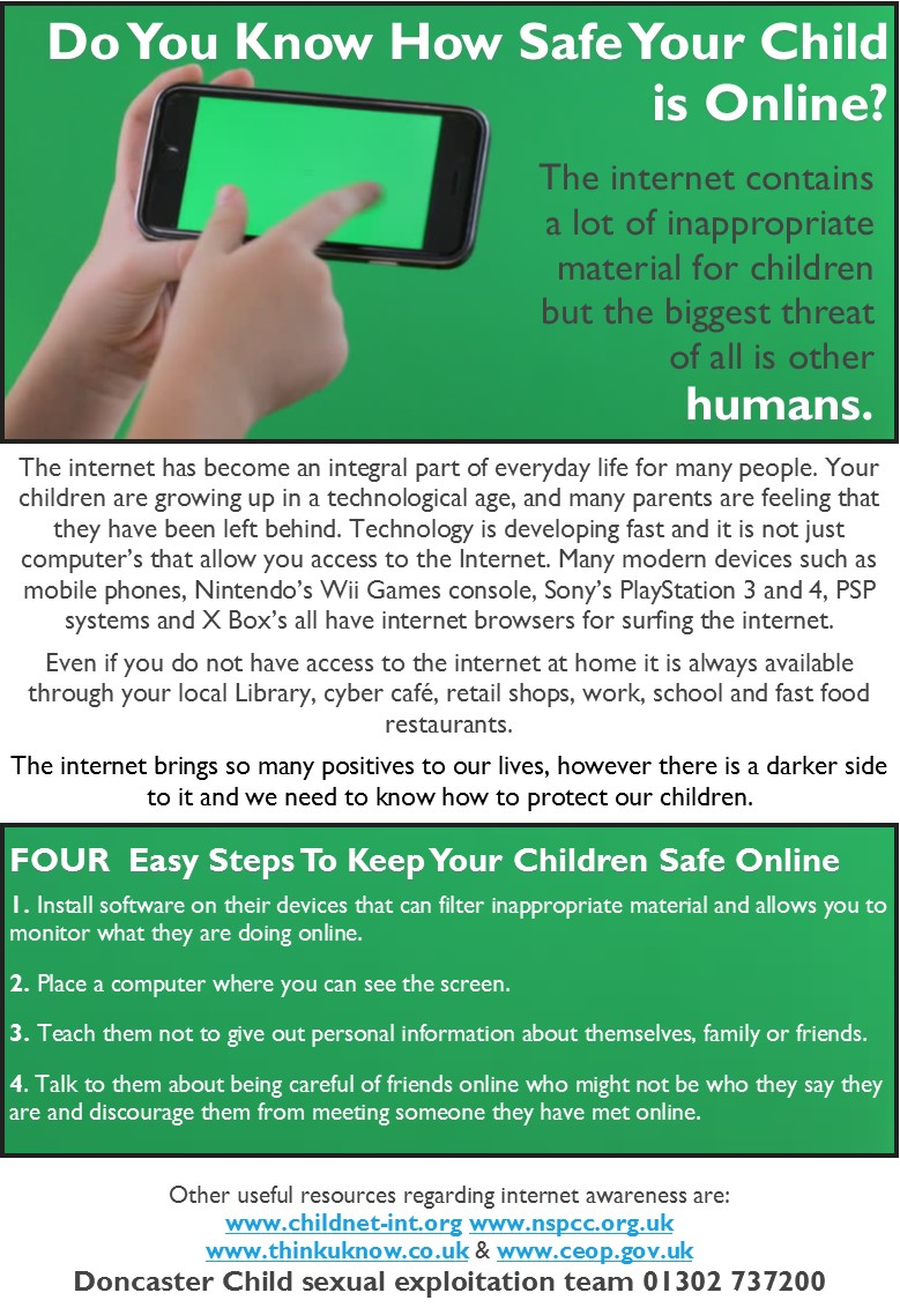

Advice for parents and carers: setting up Parental controls
In addition to parental controls offered by your internet service provider (ISP), some devices, such as games consoles, tablets and smart phones have additional settings. Please read the Parents' Guide to Technology produced by the Safer Internet Centre for more information.
Below are some great websites to help students and parents get the most out of your technology, use the internet responsibly and to keep you and those you care about safe on the internet.
Staying Safe on the Internet
Safer Internet Centre
Advice and resources for parents from setting up parental controls offered by your internet provider to parental guides to new technology.
ThinkUKnow
Find out what's good and what's not so good on the internet and what you can do about it.
Know IT All
An interactive internet safety resource. Contains the latest advice on cyberbullying and reporting.
Digizen
Information and advice to encourage responsible digital citizenship.
KidSMART
Great for children, teachers, parents and carers. Fun games and activities alongside internet safety advice.
Social Networks and Blogs
Parents - understand the positive and creative ways people are using social networking spaces and the potential risks of using these sites and the ways to minimise these risks.
Digizen
Information about social networking sites and how to use them responsibly, plus advice on preventing and responding to cyberbullying.
Computer Protection
Sorted
Produced by young people. Explores the issues of internet security and protection with explanations, important information and advice on how to protect a computer from viruses, phishing, scams, spyware and trojans.